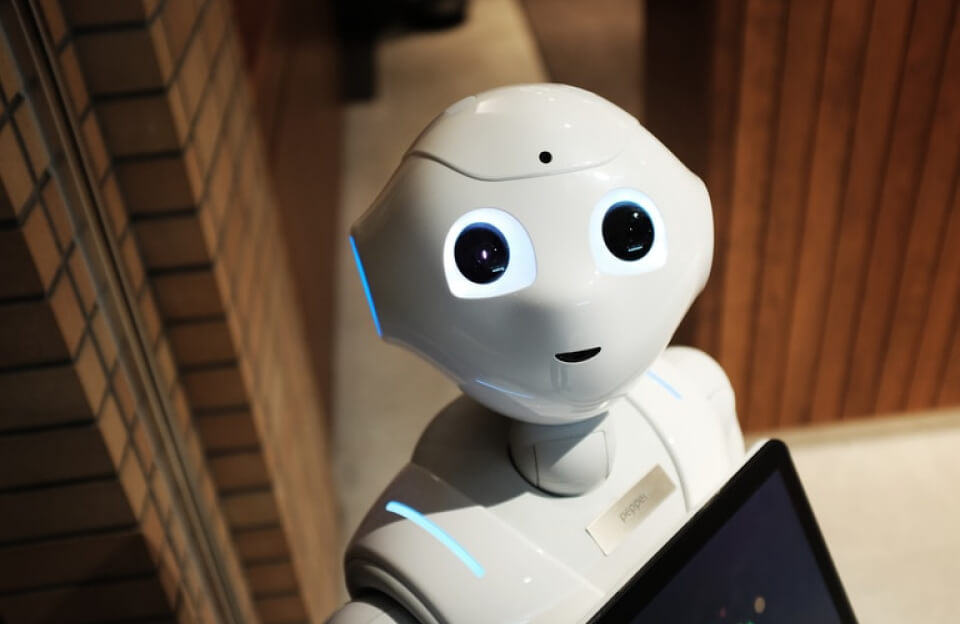By Sheree Crow, M.Ed., M.L.S.
There are a ton of articles about AI uses for parenting. This sounds really salacious because parents are so busy and tired. This article is for me to bring attention to some things that you should be aware of when purchasing AI to teach your child. Remember, AI cannot replace a parent or a teacher. The goal is not to add to the time period when the child is on their smartphone but enhance their skills growth. Remember, more than 2-5 hours a day spent on a smartphone can be considered problematic use, depending on the person. Watch your child and see how easily they part with a device and how their friendships do without the device and how their school work goes without the device. Studies show that more than 6 hours a day has been shown to increase the risk for depression. Right now, teenagers are spending about 9 hours a day on their smartphone, according to surveys done by various organizations. In 2017, there was a study on this and found that suing a smartphone causes long term physical health problems and addiction (Parasuraman 2017)
Lifestyle Apps
Luca & Friends, the AI Fitness App. This one seems exciting because it allows children to connect with family members and people internationally to do the same activities. Just be sure that the people your children are connecting with are only people you know in person, prior to using the app.
Homework and skills development
Oscar- the bedtime story app is an app and Stories for Kids.ai – both that have good objectives. Reading to your child helps develop a love for reading. Creating different stories every night develops a sense of imagination. It may create great discussions. My only concern about this app is that children need real books in hand. They need to develop that tactile sense. Studies show reading real books versus online books is better for cognitive development in the long run.
Galaxy Kids, AI Chat bot. And Lango Talk–I taught ESL for many years. I can see the appeal of this app. It is a computer so it allows your child to practice a language freely without fear of being judged. My only suggestion is to not make AI the sole way that your child learns languages. Travel and immersion through movies, music, trips and foods to add to that for the complete experience.
Synthesis Tutor– This is a great app. I would suggest this instead of video games. It is never too early to start building your child’s critical thinking skills and math. I wrote an article about Math Anxiety and this would be a good place to start when your child is young, to build confidence with math. Just do not let them play the game on a smartphone. Have a pad solely for skills and fun and the phone is for communication only.
Schedule management
Use Motion is a calendar based app where you can add tasks to all calendars you are linked. Parents can remind their child without nagging. The price is a bit much for what it gives in my opinion.https://www.usemotion.com/
Evernote is an oldie but goodie. Theyhave developed it over years and there is a free version to try. You can remind yourself where you put stuff, make checklists and use the calendar reminders and timers. This is great for those 12 and up.
Google options like Calendar, Boomerang and voice. YOu can try out several services for free and see what works for your kid. There is one size fits all. You will need to try and learn which ones will be used and how you will train your child to use them.
Chore Management Apps
This will depend on your style. Again, be aware of how you ask them to keep track of this. This will add to the smartphone time usage. With all of these AI things, you need to make sure and space the usage time on the pad, computer, laptop and smartphone.
https://greenlight.com/–this one focuses on the chores reinforced by money. Not all parents pay their children for chores.
The Fabulous App-This one asks you your goals and it takes into consideration if you have ADHD or not. This one is not free either but they give you several choices of what you can afford per month to try this. The focus of this is positive reinforcement for right behaviors.
Home Routines– This is an app and it is just like a checklist with reminders. I didn’t look at this much but the child would be responsible for putting in their own reminders. This is a good thing for them to get into the habit of. It is not free https://www.homeroutines.com/
Your best free options will be to find out what Google has to offer and use those. You can start with a calendar for kids as young as 5. Keep in mind, use of these apps on a smartphone ads to the problematic use that you should be trying to reduce. Use an e tablet for all official business, studies and study apps and smart phone for communication.
Sources and other research to consider
Parasuraman S, Sam AT, Yee SWK, Chuon BLC, Ren LY. Smartphone usage and increased risk of mobile phone addiction: A concurrent study. Int J Pharm Investig. 2017 Jul-Sep;7(3):125-131. doi: 10.4103/jphi.JPHI_56_17. PMID: 29184824; PMCID: PMC5680647.
UNICEF article: https://www.unicef.org/innovation/sites/unicef.org.innovation/files/2018-11/Children%20and%20AI_Short%20Verson%20%283%29.pdf
CIO Article:
https://www.cio.com/article/645483/assessing-the-impact-of-technology-and-ai-on-children.html